Intel RealSense D435 Teardown and Cleaning
by David Kohanbash on November 8, 2020
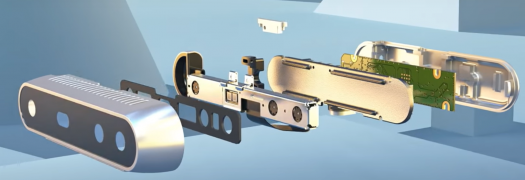
The Intel RealSense D435 is nice little depth camera. So naturally I want to tear it down and see what is inside of it. Also I have seen many cases where if the the camera is used outdoors dust can get inside on the lenses and affect image quality. I have also seen the internal black rubber seal start to feather and breakdown putting small black particles on the lens. So here is a teardown of a D435 camera so that you can see what is inside and also to help you open it up for a cleaning.


the camera using a Torx5 screwdriver bit.







There you have it. A quick teardown of the Intel D435 camera. Now all you need to do is not loose the tiny screws and put it all back together.
After finishing writing this article I was looking for a main image to put on the top of this post. And I found this video about the D435 that shows CAD of the internal components of a similiar camera (with a quick peek of the D435).
Have Fun and leave comments below if you also need to clean your camera lenses.
The main image is from the youtube video above. Note that it is the D415 in the CAD, and not this D435. Were you able to notice? Leave it in the comments below.


Comments
[…] Click here to see a teardown of the Intel Realsense D435 camera […]